How to Optimize Website Speed
Is your website as fast as it could be? In today’s digital age, where users expect instant access to information, website speed optimization isn’t just a luxury—it’s a necessity. Slow-loading sites not only frustrate users but also suffer in search engine rankings. To ensure your website not only meets but exceeds expectations, let’s dive into the essential strategies and tips for achieving lightning-fast speeds.
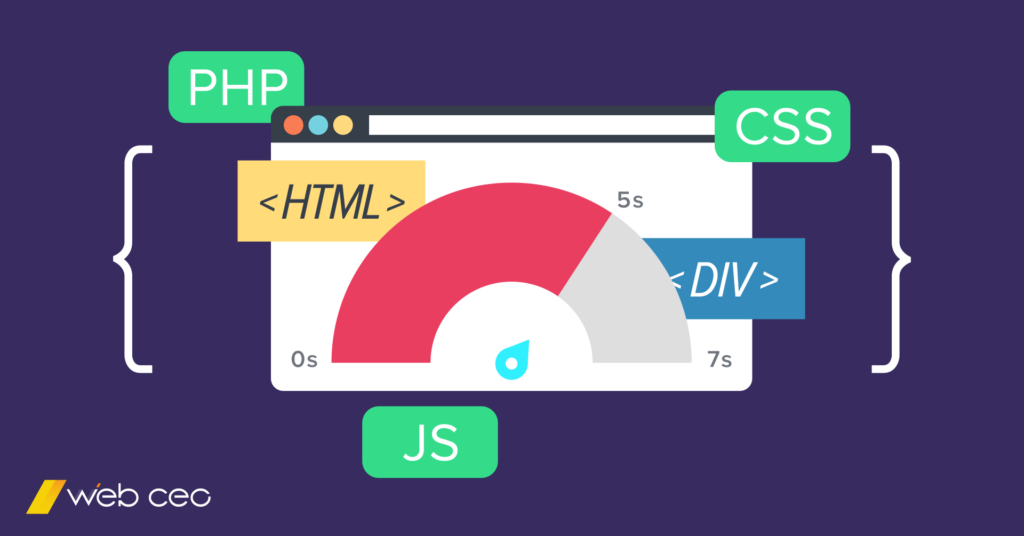
Understanding the Need for Speed
Before delving into the techniques, it’s crucial to understand why website speed matters. Studies show that even a one-second delay in page load time can result in a significant drop in conversions. Moreover, search engines like Google prioritize fast-loading websites, making speed optimization a critical factor in SEO.
Key Strategies for Website Speed Optimization
- Optimize Images: High-resolution images can drastically slow down a website. Use compression tools like TinyPNG or JPEG Optimizer to reduce image file sizes without sacrificing quality.
- Minify CSS, JavaScript, and HTML: Remove unnecessary characters (like spaces and comments) from your code to reduce its size. Tools like Minify and UglifyJS can automate this process for you.
- Utilize Browser Caching: Instruct browsers to store certain elements of your website (like images or CSS files) locally, so they don’t need to be downloaded with every visit.
- Enable Compression: Gzip compression can significantly reduce the size of your web pages, allowing them to load faster.
- Reduce Server Response Time: Opt for reliable hosting and consider using content delivery networks (CDNs) to minimize the distance between your server and users.
- Implement Lazy Loading: Load images and videos only as they are needed, rather than all at once when the page loads.
- Prioritize Above-the-Fold Content: Ensure that the content users see first loads quickly, even if other parts of the page take longer.
Testing and Iteration
Once you’ve implemented these strategies, it’s essential to test your website’s speed regularly. Tools like Google PageSpeed Insights, GTmetrix, and Pingdom can provide detailed reports and suggestions for further optimization. Remember, speed optimization is an ongoing process, not a one-time fix.
The Mobile Factor
With mobile traffic surpassing desktop, optimizing for mobile speed is crucial. Use tools like Google’s Mobile-Friendly Test to ensure your site performs well across all devices.
User Experience Matters
Beyond SEO benefits, a fast-loading website enhances user experience. Visitors are more likely to stay on your site, engage with your content, and ultimately convert into customers if their browsing experience is seamless and enjoyable.
Final Thoughts
By prioritizing website speed optimization, you’re not only improving your SEO but also enhancing user satisfaction and engagement. Implement these strategies today to transform your website into a high-performing, user-friendly platform that keeps visitors coming back for more.
Remember, speed is not just a metric—it’s a competitive advantage in the digital landscape. Stay ahead by making speed optimization a cornerstone of your web strategy.
Ready to accelerate your website? Let’s make it faster, smoother, and more responsive than ever before.