Building Better Websites: Mastering the WordPress Block Editor
In the ever-evolving world of web design, the WordPress Block Editor has emerged as a powerful tool for creating visually stunning and dynamic websites. Formerly known as Gutenberg, the Block Editor revolutionizes the way content is created and managed in WordPress, offering a more intuitive and flexible editing experience. In this blog post, we’ll dive into the world of the Block Editor and explore how mastering this tool can help you build better websites that stand out in the digital landscape.
What is the Block Editor?
The Block Editor is a content editor introduced in WordPress 5.0 that allows users to create and customize content using a block-based approach. Instead of a single, monolithic editor, the Block Editor breaks content into individual blocks, each representing a different type of content or layout element. Users can easily add, rearrange, and style blocks to create rich and engaging web pages without the need for custom code or external plugins.
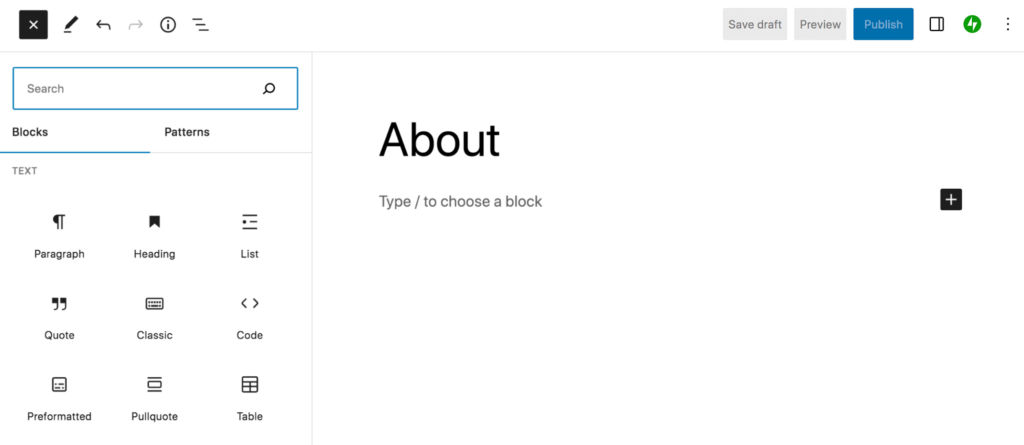
Building Better Websites: Mastering the WordPress Block Editor
Gone are the days of complex code and endless shortcodes. The WordPress Block Editor, also known as Gutenberg, has revolutionized website creation, making it easier than ever to build beautiful and functional websites – no coding experience required.
But the Block Editor is more than just a drag-and-drop interface. It’s a powerful tool that can unlock endless creative possibilities for WordPress users. Ready to take your website building skills to the next level? Let’s dive into the world of blocks!
Understanding the Block Basics
The Block Editor breaks down your website content into modular blocks – paragraphs, images, headings, buttons, and more. Think of them like building blocks for your website – you can easily add, remove, rearrange, and customize them to create the perfect layout.
Block Editing: A Playground for Creativity
The Block Editor empowers you to edit your content directly within the interface. Here are just a few ways you can unleash your creativity:
- Rich Text Editing: Go beyond plain text with inline formatting options, embedded media, and custom fonts to create visually appealing content.
- Effortless Layouts: Play with different block arrangements to create unique and engaging layouts for your website. Imagine side-by-side text and image blocks for a compelling product showcase or stacked image galleries for a visually stunning portfolio.
- Block Customization: Many blocks offer a plethora of customization options. Change button colors, adjust image sizes, or modify text styles – all within the intuitive block editor interface.
Beyond the Basics: Advanced Block Editor Features
The Block Editor offers features that cater to both beginners and seasoned WordPress users:
- Block Patterns: Stuck for inspiration? Block patterns provide pre-designed layouts that you can easily insert and customize to fit your needs.
- Inner Blocks: Create more complex layouts by nesting blocks within other blocks. This allows you to build intricate content structures like multi-column sections or accordions.
- Custom Blocks: For developers, the Block Editor opens doors to creating custom blocks that extend functionality and cater to specific website needs.
Building a Better Website with Blocks
Here’s how mastering the Block Editor can benefit your website creation process:
- Faster Development: The drag-and-drop functionality and intuitive interface streamline website development, allowing you to build pages and layouts much faster than with traditional methods.
- Content Flexibility: The modular nature of blocks allows for easy content editing and rearrangement. Need to update a product description or swap out an image? A few clicks in the Block Editor is all it takes!
- Improved User Experience: By creating visually appealing and well-structured layouts with the Block Editor, you can enhance user experience and keep visitors engaged on your website.
Ready to Unlock the Power of Blocks?
The WordPress Block Editor is a game-changer for website creation. Whether you’re a seasoned developer or a complete beginner, the Block Editor empowers you to build beautiful, functional, and user-friendly websites.
In the next part of this series, we’ll delve deeper into specific Block Editor features and functionalities. We’ll also explore some helpful resources and plugins to elevate your block editing experience and help you create stunning websites that stand out from the crowd. Stay tuned!