The Dos and Don’ts of Website Design: Tips for Creating a User-Friendly Site
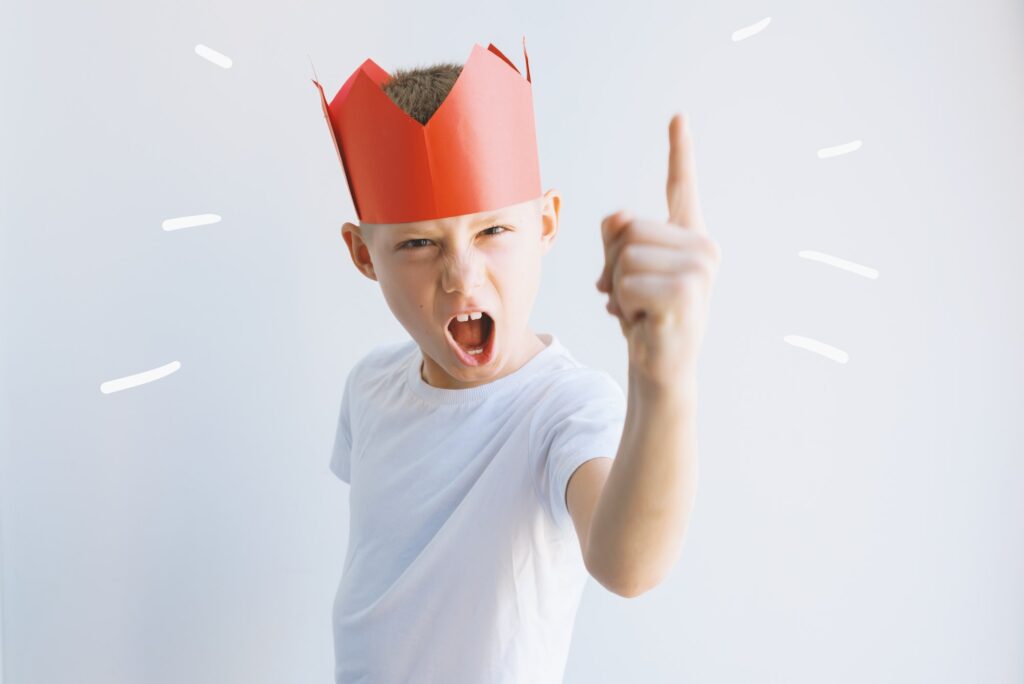
Creating a user-friendly website is essential for engaging your audience, driving traffic, and achieving your business goals. But with so many design options and best practices to consider, how can you ensure that your website is effective and easy to use? Here are some dos and don’ts of website design to help you create a user-friendly site.
DO: Start with a clear goal in mind. Before you begin designing your website, it’s important to have a clear understanding of your goals and objectives. This will help you create a website that effectively meets the needs of your audience and achieves your business goals.
DON’T: Overcomplicate your design. Keeping your design simple and intuitive is essential for creating a user-friendly website. Avoid cluttered layouts, confusing navigation, and excessive use of color and graphics.
DO: Use responsive design. With more and more people accessing the internet from their mobile devices, it’s important to use responsive design that adapts to any screen size. This ensures that your website is accessible and easy to use on any device.
DON’T: Use pop-ups excessively. While pop-ups can be effective for capturing leads or promoting offers, excessive use can be frustrating and overwhelming for your audience. Use pop-ups sparingly and ensure that they don’t interfere with the user experience.
DO: Use clear and concise language. Clear and concise language is essential for communicating your message effectively and ensuring that your audience understands your content. Use short paragraphs, bullet points, and headings to break up your content and make it easy to scan.
DON’T: Use too many fonts. Using too many fonts can be distracting and confusing for your audience. Stick to a maximum of two or three fonts that complement each other and reflect your brand identity.
DO: Use high-quality visuals. High-quality visuals, such as images and videos, can be effective for engaging your audience and communicating your message. Use visuals that are consistent with your brand voice and messaging.
DON’T: Use too many pop-ups or distracting elements. Using too many pop-ups or other distracting elements, such as auto-play videos or flashing graphics, can be overwhelming and frustrating for your audience. Use these elements sparingly and ensure that they don’t interfere with the user experience.
DO: Test and optimize. Testing your website and optimizing it based on user feedback and analytics data is essential for creating a user-friendly website. Use A/B testing to test different variations of your website design and use analytics tools to track user behavior and identify areas for improvement.
DO: Prioritize fast loading times. Users expect websites to load quickly, and a slow-loading site can lead to frustration and high bounce rates. Optimize your website’s performance by minimizing file sizes, leveraging caching techniques, and using a reliable hosting provider.
DON’T: Neglect mobile optimization. Mobile devices are increasingly used for browsing the internet, so it’s crucial to ensure that your website is fully optimized for mobile users. Implement responsive design, test your website on different devices, and make sure that all elements are easily accessible and usable on smaller screens.
DO: Include clear and prominent calls to action. A well-designed website should guide users towards taking desired actions, whether it’s making a purchase, signing up for a newsletter, or contacting your business. Use clear and compelling calls to action that are visually distinct and strategically placed throughout your site.
DON’T: Neglect accessibility. Accessibility is an important aspect of website design, as it ensures that people with disabilities can access and use your site effectively. Incorporate accessibility features such as alt text for images, proper heading structure, and keyboard navigation options to make your website inclusive for all users.
DO: Pay attention to intuitive navigation. Users should be able to navigate your website easily and find the information they need without confusion. Implement a logical and intuitive navigation menu, include a search bar, and provide breadcrumbs or a sitemap to help users orient themselves and find content quickly.
DON’T: Forget about whitespace. Whitespace, or negative space, refers to the empty areas between elements on a webpage. It helps create a clean and organized layout, improves readability, and guides users’ attention to important elements. Avoid overcrowding your website with too many elements and give content room to breathe.
DO: Optimize for search engines. While user experience should be your priority, it’s important to consider search engine optimization (SEO) as well. Research relevant keywords, optimize your meta tags, create descriptive URLs, and generate high-quality content that aligns with your target audience’s search intent.
DON’T: Rely solely on flashy design. While aesthetics are important, it’s crucial not to prioritize flashy design elements over usability and functionality. Fancy animations, complex layouts, or excessive use of multimedia can slow down your website and distract users from your core message.
By following these dos and don’ts of website design, you can create a user-friendly site that not only attracts and engages your audience but also helps you achieve your business objectives. Remember to continuously gather user feedback, monitor analytics, and adapt your website design to meet evolving user needs and expectations.